How to File a Good Bug Report
Zhiqiang Zhang (zqzhang), Intel
Elika J. Etemad (fantasai), Mozilla Project, W3C CSS Working Group
Bug Tracking
- WebKit https://bugs.webkit.org/
- Mozilla/Gecko https://bugzilla.mozilla.org/
- Opera https://bugs.opera.com/wizard/
- Internet Explorer http://connect.microsoft.com/IE
- Maxthon http://bbs.maxthon.cn/
- Baidu http://pcbbs.baidu.com/forum.php?gid=1
- CSS Test Suite https://test.csswg.org/shepherd/
Useful Bug Reports
- Reproducible
- Specific
Useful bug reports are ones that get bugs fixed.
If an engineer can't see it or conclusively prove that it exists, the engineer will probably stamp it "WORKSFORME" or "INVALID", and move on to the next bug.
The quicker the engineer can trace down the issue to a specific problem, the more likely it'll be fixed expediently.
Useful Bug Reports
- Pinpoint the bug
- Explain it to the developer
Goal:
Useful Bug Reports
- Reporter's job
- Developer's job
Figure out exactly what the problem is.
Figure out exactly how to fix the problem.
Bug Reporting General Guidelines
- Avoid duplicates:
Search before you file! - One bug per report.
- Always test the latest available build.
- State useful facts, not opinions or complaints.
- Flag security/privacy vulnerabilities as non-public.
- Follow your project bug reporting guidelines instead of these!
Writing a Good Bug Report
- Summary
- Description
- Steps to Reproduce
- Actual Results
- Expected Results
- Reduced Test Case
- Version, Platform and OS
- Crash data and/or Screenshot
Summary
- Be precise:
- Bad:
- Good:
Explain the bug in clear and specific terms.
Prepend "[REG]" to the summary for a regression bug.
"Drag Crash"
"Drag-selecting any page crashes Mac builds in NSGetFactory"
Description/Overview
- Goal:
- Tips:
Explain the bug to the developer with a more detailed explanation.
State the problem behavior.
Be as specific as possible.
Steps to Reproduce
- Steps:
- Simple case:
- Load the attached test case in Browser XYZ
- Complex case:
- Load the attached test case in Browser XYZ
- Scroll to the bottom of the page
- Click the link
- Press tab to navigate links
Identify the simplest steps needed to reproduce the bug.
Results
- Goal:
- Actual Results:
- Expected Results:
Show developer what is wrong.
Describe what actually happened.
Describe what should have happened.
Reduced Test Case
- Goal:
- Reducing Test Cases:
- Variant Test Cases:
- Attach all files:
Pinpoint the bug.
Rip out everything in the page that isn't required to reproduce the bug.
Try variations on the test case to find related situations that also trigger the bug.
Web pages might change or disappear. Attachments do not.
Environment
Version, Platform and OS
Select the software version, the platform and the OS version that this bug occurred on.
Additional Information
Crash data (backtrace), Screenshot, ...
Sample Bug Report
Summary:
[CASCADE]author !important rules override user !important rules in user.css
Overview:
!important style rules in the author stylesheet override !important style
rules in the user stylesheet ([profile]/chrome/user.css); a direct
contradiction of the CSS spec (CSS2:6.4)
Steps to Reproduce:
1.) Copy 'Sample user.css' to the 'chrome' subdirectory in your profile
directory for Mozilla. Rename it to 'user.css'.
2.) View 'Testcase' in Mozilla.
* Both to be attached shortly
Tested with build id=2000061720 on Windows 2000
Sample Bug Report
Summary:
Audio tests use video element
Description:
Below audio tests use <video> element:
approved/audio/event_canplay.html
approved/audio/event_canplaythrough.html
approved/audio/event_loadeddata.html
approved/audio/event_loadedmetadata.html
approved/audio/event_loadstart.html
approved/audio/event_order_canplay_canplaythrough.html
approved/audio/event_order_canplay_playing.html
approved/audio/event_order_loadedmetadata_loadeddata.html
approved/audio/event_order_loadstart_progress.html
approved/audio/event_pause.html
approved/audio/event_play.html
approved/audio/event_playing.html
approved/audio/event_progress.html
Bug Life Cycle
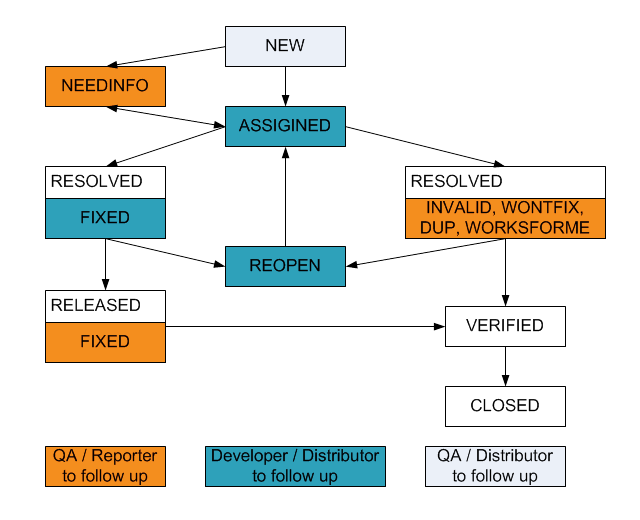
Bug Triage
- Ensure bug report completeness.
- Analyze and move bug to proper component if needed.
- Set Assignee of bug report to proper bug owner.
- Set appropriate bug priority.
- Adjust bug severity properly (initially set by bug reporter).
- Resolve obvious invalid, duplication, wontfix bugs, etc.
- A small team works on bug triage, which could be experienced developer, distribution engineer or QA.
Bug Triage is a process to:
Bug Triage Team:
Test Case Bugs
Acknowledgements
- Elika J. Etemad, How to File a Good Bug Report
- Eli Goldberg and Jan Leger, bug writing guidelines
- Hakim El Hattab, reveal.js